Documentation
Chess Duel should be quite self-explanatory. If you encounter any problems anyway, then don't hesitate to ask for support.
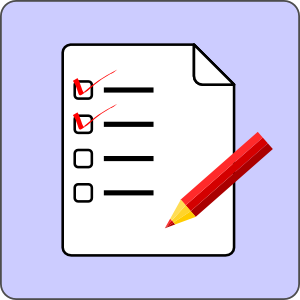
Requirements
Make sure you have 2 devices on the same WiFi network or bluetooth is activated on both devices. In case both WiFi and bluetooth are available, then on older devices (e.g. iPad 2 or iPhone 4) it´s best to turn off one of both. The connection is faster, less laggy and more stable then. Devices newer than iPhone 5 can connect via Wi-Fi Direct. That´s the best option and chosen automatically.
At least iOS 7 is required, e.g. Chess Duel cannot be run on iPod 4G. In case you have got just one iDevice available you can stop reading here and do some other stuff (e.g. get a friend with an iPhone).

Quick Start
Once you launch Chess Duel, the app scans for nearby devices and automatically connects as soon as Chess Duel runs on the other device.
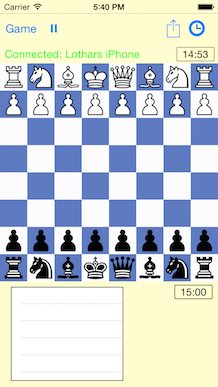
Start Game
Tap on "Game" to challenge the connected guy. The default time control is 15 minutes with no increment. You can adjust the time control by tapping the clock in the upper right.
The connected device asks your opponent if he wants to accept or decline. The game starts once the opponent accepts. Move the pieces by dragging.
Checkmate that bloody #*$!&#*+!!!!!!!!1

Play
Enter the moves by dragging the pieces or with "tap tap".
The moves are listed in the move list under the board.

During the Game
When you tap "Game" while a game is in progress, there are some options which should be self-explanatory, see screenshot. Just try them.
Game Interruption
When the game gets interrupted due to a phone call or an incoming message, the game gets paused on both devices, i.e. the clock stops running and you cannot move the pieces.
When you terminate the app, the app saves the game and automatically resumes the game as soon as the connection is re-established.